WPT Players: How to Download and Activate the New MyWPT App
Dec 7, 2016
The new MyWPT app has been designed for players to use while they’re playing in WPT events. So if you’re playing in the WPT Five Diamond World Poker Classic, here’s the process for downloading and activating the app:
1. When you signed your digital player release during the registration process, you should have received an email from MyWPT to activate the app. Find and open that email (hopefully it’s not in your spam folder) and click the yellow button that says “Reset Password.”
2. That will take you to a website where you can create a password for your MyWPT account.
3. Download the MyWPT app. If you have an iPhone, click here. If you have an Android phone, click here.
4. Open the app and sign in with your email address and the password you just created.
That’s it! You should now have access to all of the features of the MyWPT app for the WPT Five Diamond World Poker Classic.
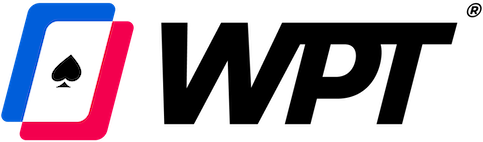
 @WPT
@WPT